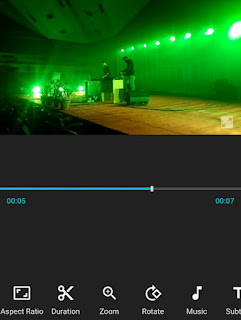Note: Number is not in performance wise. It's just a random list.
1. Adobe Premiere Clip
 |
| Adobe premiere clip |
Although it has the words Adobe premiere in the name, don't be fooled, this editor is only incredibly basic. It allows you to add basic text, split clips, add music, add a few filters and edit the exposure. You can also add basic transitions such as cross-fade and fade to black or fade in from black.
 |
| Adobe Premiere Clip features |
It's best suited to those who just want something simple and easy to use and don't need any frills. Before you can utilize it, you need to sign into your Adobe Creative Cloud account. This enables you to match up your tasks over your devices that's why you can use it in your smartphone, tablet, and laptop or desktop as well.
 |
| Video Editor |
You can let this app automatically edit your video according to a template and add music or edit it manually. For manual editing you have several options, under the edit tab, you can trim, split, zoom, rotate, duplicate reverse or alter the speed of a clip. You can also add text or use an effect, although most these don't blend too well with the clip and can look a bit tacky.
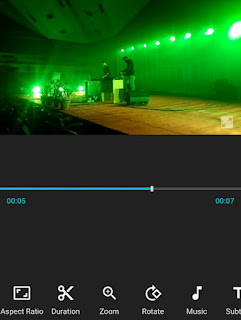 |
| Video editor features |
You can add stickers, transitions or filters, unfortunately, the strength cannot be adjusted which is quite inconvenient as the effects are often too strong. You can also add sound effects, voiceovers, gifs or draw on the clip.
 |
| YouCut |
YouCut has the most useful features that other top pro video editor or movie maker app has, but Youcut is free and has no banner ads. YouCut allows you to trim or split a clip. You can also apply a filter and adjust the strength as well as the contrast, warmth, saturation, fade, highlight, shadow, tint, hue, vignette, sharpness and grain.
 |
| YouCut features |
You can add text and change the color and font, you can add emoji, change the speed of the clip, crop the clip and add a colored or blurred background. As it is a free video editor, YouCut will never add Watermark to your video.
Also read
 |
| InShot |
InShot is a super easy to use, really intuitive video editing app and that's something that was really surprising to me, just how powerful it is and how easy it is to use. It's probably the fastest app out there to be able to edit your videos down really quickly, but we're talking simple edits here, not really, really advanced edits.
It's got really great color correction options and filters and things that you can apply across your video and it supports all the major video sizes or formats, making it perfect for creating social media content. It's also said the app itself, the overall interface is really really intuitive and easy to use and it's actually totally unlike any of the other more professional video editing applications. This is definitely on the simpler end and the more basic end, but it's still for what it is, it's really really powerful.
 |
| Inshot features |
It doesn't have all the extra fancy features and things like support for multiple video layers or multiple audio layers. There's no advanced video or audio editing features like that you find in KineMaster, but I really think the focus for this app isn't on those more advanced longer-form pieces of content, this is more around short, sharp, social media post, really, it'll be perfect for that, and the app itself is free. It's also free from the watermark.
 |
| FilmoraGo |
This is by far the best editor on the list, it is packed with additional features. The only thing to note is that while watermarking free, the editor does add an outro stating the video was made with FilmoraGo. You can choose a theme, add music, transitions and change the ratio.
 |
| FilmoraGo features |
Under editing tools, there are options to trim the clip, add subtitles, picture in picture, voiceover, audio mixer, filters that can be adjusted in strength or applied to all clips in bulk, overlays that sadly can't be adjusted in strength. You can add elements such as leaves, add animated titles, change the speed of the clip, rotate, adjust exposure, duplicate and delete overall it is by far the best editor on the list with the most options.
Hope you can able to find the best video editor for you and don't forget to share your thoughts and opinion with us in the comment box below.
If you really like this article 5 Best Free Video Editors for Android (Watermark free) then don't forget to share with your friends, it will make my day.
Thank you.
You may like to read