17 Tips That Improve The Battery Life of Your Android Smartphone
You definitely have a question "why is my phone battery dying so fast?". Are there any tips to improve your smartphone's battery life? Yes, there are so many tips and here we will discuss 17 most important tips that will surely help you to improve the battery life of your smartphone. |
| Tips to Improve The Battery Life |
1. Disable the background activity
So if you are noticing bad battery drain the first thing you should look at is what is draining your battery. If you go into your devices settings and tap on battery and go to battery usage, you’ll be able to see what apps that are draining your battery, if you see an app taking up most of your battery, you can view how long it’s been running in the background but if the app has been using a lot of battery you can have the option to disable background activity from that app. The only other option I would recommend is to uninstall that app from your phone.
2. Avoid high temperatures
A high temperature is the most exceedingly awful thing you can envision for lithium-ion batteries. They totally can't stand overheating. That is the reason you ought to never open them to coordinate daylight or put them close to warmth sources.
3. Disable app updates

One feature that is totally worth disabling is app updates. You can disable that by going into the Google play store settings and tapping on Auto-update apps and tap on do not auto-update apps. By turning this feature off your apps won’t be constantly updating in the background. This will surely help to save your battery.
4. remove your protective case

In the event that your phone has a massive defensive case, it may cause the device and its battery to overheat during a lengthy recharging session. There are such a large number of various cases in the market that mobile phone producers can't take all the precautions. So if you are using an un-certified protective case you should always remove it when you need to charge the battery.
5. Use the battery saver option
Most android phones come built-in with a battery saver option which can give you more juice out of your battery. However I wouldn’t totally recommend it because it disables animations and other features such as night light, in all fairness, it doesn’t give the user a great overall experience but if you absolutely need more juice out of your phone, then do use it.6. Be careful with ultra-fast chargers
If your phone battery is draining fast then be careful from the fast chargers. Indeed, some of the time it's important to charge your phone in all respects rapidly, yet I prescribe you to avoid using chargers that claim to charge your battery fully in less than an hour. In any event, check if the maker of your phone endorses utilizing the charger you need to buy.7. Use airplane mode

I would also recommend disabling services such as WIFI, Bluetooth, Mobile Data, Mobile Hotspot and others like that when you are not using them, and if you are going to bed, try and enable airplane mode, this will save you some power overnight.
8. Avoid low temperature
Do you keep your phone in a refrigerator? Sometimes? Avoid using it. You might ask "No heat? No cold? When am I supposed to use my phone? Well, I am not saying that you completely can't utilize your phone in a cold climate. You can. It's simply that your battery will presumably not live as long as it could. So, if possible, carry the phone in an inner pocket of your coat, or an outer pocket, but encased in a protective covering. Low temperatures are hurtful to the battery since it needs more capacity to keep itself warm enough to function. That is the reason you may have seen that batteries get depleted a lot quicker in cold weather.9. Turn off Google Maps

If you use Google Maps a lot, you would know that it uses location a lot, I would consider changing your location to battery saving mode instead of high accuracy, or you can just turn off location. Also, turn off WiFi scanning and Bluetooth scanning, this will save you some battery too.
10. Adjust screen brightness and avoid bright wallpaper
It is a must question from your side, "Why does my phone battery die so fast?". One thing that consumes a lot of battery life is the display, to save some more juice I recommend turning off adaptive brightness so your proximity sensor doesn’t have to continuously scan the lighting environment to adjust the brightness of your phone. By turning off this setting, you will have the full ability to adjust your brightness.
If you use live wallpaper on your home screen, try changing to a static wallpaper. If you are lucky and have an AMOLED display, try change to a pitch-black wallpaper as this will reduce the amount of battery power on your home screen.
11. Uninstall the photos and unused applications
Another thing that could be the cause of battery drain is the number of applications that you have on your phone, try to uninstall apps or games you don’t hardly use, this also applies to photos. Google photos have an option to upload your photos to the cloud which therefore as a benefit saves more space on your phone.Also, read
12. Disable the power demanding apps
Also, try to disable app notifications from those power demanding apps. Facebook and Twitter offer lightweight versions of their full-fledged applications which can drastically improve performance and battery life. You can try other alternatives to your favorite apps.13. Clear your device's cache
Talking on the subject of apps, try and clear the cache of your device once and a while, you can do this by going into settings, storage, and clear cached data.
14. Turn off haptic feedback
A small tip I would recommend is to turn off haptic feedback. To do this, go into your phone’s settings, tap on sound and turn off vibrate on tap. If you do use a cleaner, booster app on your phone such as Clean Master that claims to make your phone faster, I would highly recommend that you uninstall those apps only because they can be heavy in the background and in all fairness they just make your phone slower.15. Use lesser widgets
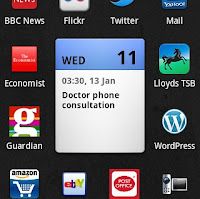
The Android Operating system allows us, users, to place widgets on our home screen which is great if you, for example, want to quickly check your emails, however having a lot of widgets on your home screen can impact your devices battery life and performance.
16. Don't swipe the apps away from the overview menu
One thing I notice a lot of people do on their android phones and it’s that they close apps in the background from the overview menu which you should not do, and I’ll tell you why. The Android operating system manages which apps can be opened and which apps can be closed in the background, and by you swiping apps away it technically makes your phone work harder to launch those apps open again. I would only recommend closing apps if they misbehave or force stop themselves, but on a day to day basis you don’t need to swipe apps away from the overview menu.17. Don't use/buy a cheap charger

Don't buy a charger without knowing about it properly. It might be too cheap and even it might not have any controller. So there is a chance to get fire your battery or you may get an electric shock. Your safety is the number one priority so avoid using a cheap quality charger.
All the tips I have mentioned above will surely work for you. (If these still not works, go for a checkup of your phone to an authorized service center). If I’ve missed a tip please let me know in the comment box below.
I hope you like this article 17 Tips That Improve The Battery Life of Your Android Smartphone. If you really like don't forget to share it with your friends. It will make my day. Thank you.
You might like to read
- New Budget Phone vs Old Flagship - Which One You Should buy in 2019?
- 6 Reasons Why Redmi Note 7 Pro Is Better Than Galaxy M30 (Case Study)


